
Open the Excel Document you want to set a Password on and click the Office Button located at the top left corner of the screen (as shown in the image).
- Click Prepare in the resulting dropdown menu
- Click Encrypt Document in the sub-menu
- Microsoft Excel will ask you to enter your desired password (set a password)
- Press OK or Hit Enter
- You’ll be asked to reenter the password (type the password again)
- Click OK and Save your Excel document
- Thats it!
Keep your Excel document’s Password in a safe place because if you lose or forget the password, it cannot be recovered.
Related Links
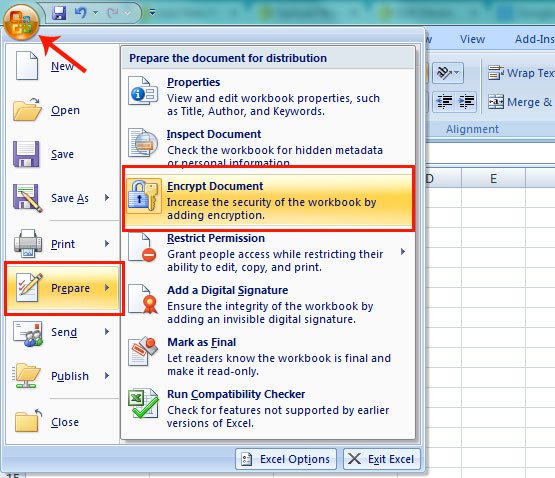
Leave A Comment