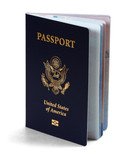
How To Verify A Paypal Account For Free?
You need an active US based Bank Account in order to verify your Paypal account. In the previous step you signed up on Paypal using a fake identity, but in this step you’ll use your real name and all the documents you prepared after reading MY PREVIOUS POST on this topic.
If you have already prepared the scanned copies of the required documents, Go HERE and sign up for a free US based bank account. In order to verify the accuracy of the information you provided during the signup process, you’ll be asked to upload the scanned copies of supportive documents. In majority of cases, the verification and account approval process gets completed within a couple of days and you get a confirmation email that contains the name of your US Based Bank, The 9-Digits Routing Number and your Personal Bank Account Number. Moreover, you will also receive a free Mastercard Debit Card (ATM Card) that’ll be sent to you via International Airmail usually USPS. On an average basis, your ATM card gets delivered to your Pakistani Address within 14 days. But don’t worry, you don’t have to wait until you receive your Debit Card. Proceed to the next step to verify your Paypal Account.
Where To Go Next?
Login to your Paypal account again. On the welcome screen, click Get Verified, located next to your account status (see the snapshot below).
Follow these simple steps now;
- Click Continue, under Link Your Bank Account
- Enter Your 9 Digit Routing Code (Paypal Automatically Detects Your Bank Account’s Name)
- Enter Your Bank Account Number
- Click Submit
Once you link your bank account, Paypal verifies that you really own the account you just linked. For this purpose, Paypal makes two small transactions and transfers some money (less than a dollar) to your bank account. It takes 3 business days for the money to arrive into your account. LOGIN to your online US bank account after 3 days and check the amount of both the transactions (separately) in your bank statement.
The Final Step!
Login to your Paypal Account again and enter the amount of both the transactions separately. Doing this will confirm that you really own the bank account you just linked with your Paypal Account and you’ll be taken to the following;


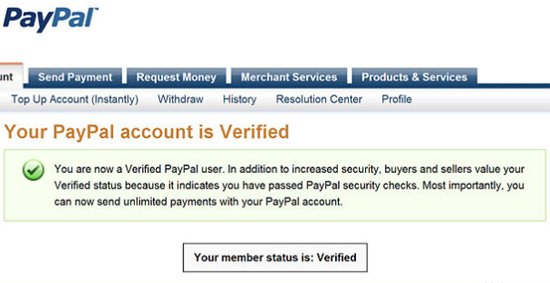
Dear Sir
I need verified account of paypal for my NGO website
Can u help me in this metter
Regards
Umer Khan
Dear Umer,
This is exactly what I wrote this article for. I tried to make this tutorial as easier to follow as possible. But if you need more help on the verification process, I will be more than happy to serve you.
Dear sir,
i tried to make a payoneer account but its blocked error code ma104
i already have a payoneer account but forgot password and secure question
i have mailed them several time but still in process i really want a paypal account please help me with this
Dear Rehan,
Thank you very much for this valuable information. I got a payoneer account and they sent me two individual email that Your Payoneer Prepaid debit MasterCard® has been loaded with $0.12 and $0.14, But the amount is not yet received into my account.
And I have also open paypal account and i did't recieved transiction yet to verify my paypal account.
Please let me know. i have given my email
Hello Ahmad,
Read The Final Step of this tutorial. If you have received the said amount ($0.12 and $0.14) from Paypal, all you need is to login to your Paypal account again click the "verify" link from your dashboard and enter amount of both the transactions separately. Paypal makes these small transactions just to verify that you have the access to the Payoneer account you just associated with your Paypal account.
Hope This Helps!
Hi iram i am joining a site adclickingjobs.com
i have to make a paypal is their any charges for making paypal?
hello sir!
I wanna ask that do we have to pay for the card delivery?
Thanx
Hello Asfand,
No, You don't have to pay anything for a Payoneer Mastercard for the first time. However, If you have lost your existing debit card on file, you'll have to pay for a replacement card.
Hello
I have a Verified paypal account but i want to remove limit Can you please Guid me.
Regards
Abdul bari Chanessra
Dear Abdul Bari,
If you have verified your PayPal account through your bank account (The one that comes with your Payoneer account), All you need is to link your Payoneer Debit card in order to remove PayPal limits. Make sure that you have at least a couple of Dollars in your account before linking your debit card with your PayPal account.
Thanks for details about getting paypal accoun in Pakitsan.Can you please also suggest how to remove limitations from paypal and if the account is limited then can we take help by making fake documents?
Respected sir Syed Rehan!
I just want to say a few words:
love you, hats off, you'r a geneius, Pakistan needs people like you. Thanxxxx a lot.
Payoneer only asked for NIC copy and i got my paypal verified.
Ask me anything if i can do for you.
Once again,
~`~THANK YOU~`~
Should we use fake email address in paypal or the real one for the sign up?
You should use a real email address to sign-up for a PayPal account.
Also by utility bill, will an electricity bill work for payoneer's verification?
When I link my payoner debit card on paypal i got following error
Sorry, we can’t link this card. Please try linking a different card to your account.
upon asking payoner they said issue due to cvv or billing and cvv was correct but billing address on paypal and payoner are not same
Can you help in this regard what to do now ?
Dear Moazzam,
It is not necessary to have the same billing address on your PayPal account as on your Payoneer.
Whenever you link a Payoneer or any other debit/credit card to your PayPal account, PayPal makes a small transaction to initiate the card verification process.
Make sure you have at least a couple of Dollars in your Payoneer account in order to make this transaction successful. Otherwise, you'll not be able to link your Payoneer Card to your PayPal account.
Dear Gilani,
i have paypal merchant account verified, through payoneer verified, but last day, account showing limited access, paypal ask my company documents, id , driving licence etc, how can i do, even i cant withdraw my fund, can u help me plz.
Regards
Dear Ali,
In order to find a solution, I need access to your PayPal account. For security reasons, I suggest, do not share you credentials here. Send me an email at mail[at]plaintips.com
I wanna use PayPal pro for my NPO. And PayPal is asking for documents of my non profit organization. But my NPO is registed from Pakistan not US. Is there any solution?
salam, sir i want to open a paypal verified account so i want to know that is it realy free of cost?
reply
From where do I find out my 9-digit routing code ???
hi ..is paypal is compatible with payoneer now ?/
Do you feel it would be a good idea to buy a verified PayPal from Auction Essistance?
No! I Don't Recommend This.
By the way, what need there is to buy a PayPal account when you get one for free by following the simple procedure I've shared in this post?