
Steps To Change Name on Facebook
- Login To Your Facebook Account and Click Settings Icon, Located At The Top Right Corner of The Screen (See The Snapshot Below)
- From The Dropdown Menu, Click “Account Settings”. Doing This Will Take You To The “General Account Settings” Page (As Shown in The Image Below).
- In The Name Field, Click “Edit”.
- Enter The New Fisrt Name, Maiden Name and Last Name
- Facebook Asks You To Enter Your Password (enter it)
- Click “Save Changes” Button
- Thats It!
Sometimes It Takes Up To 24 Hrs To Approve Your Edited Name On Facebook.
Related Links
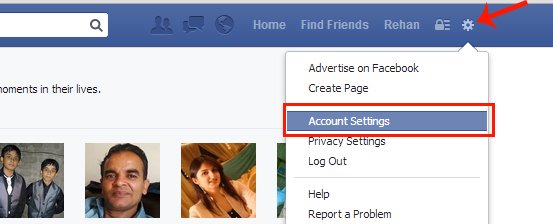
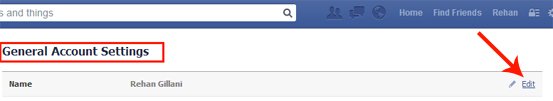
Leave A Comment