This blog post will help anyone who wants to learn how to unfriend someone on Facebook. Before proceeding further I would like to share with you, why I am writing about this.
I have been on Facebook for many years now. I like to meet people and love to make new friends. I feel, my tolerance level is very good so I never rejected any friend request on Facebook in these years. I actively participate in almost every Facebook Event I get an invitation for. But on November 25th one of my Friends Ex-Facebook Friend really disappointed me. He asked me to do something that was unethical. I simply refused! He asked me to do that again. I refused again! He started Forcing Me. When he saw, I am not going to do what he wanted, he started saying very reproachful things about me and my family. He even posted a lot of garbage including por**graphic content on my timeline (Facebook Wall). I had no choice except deleting him from my facebook friend list.
If for any reason, you want to block someone on Facebook, you need to do the following;
Steps To Delete A Friend From FB
- Login to your Facebook Account
- Go to your Timeline
- Click the Friends Tab
- Hover your Mouse over the Friend You want to remove
- Click Unfriend from the resulting Drop-down Menu
- Done! (The Snapshot below explains this in more detail)
Related Links

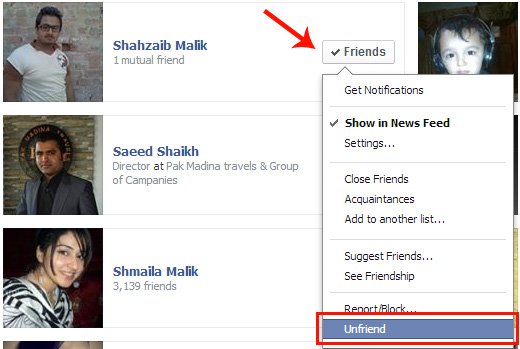
Leave A Comment