 Microsoft Excel is the most widely used spreadsheet software across the globe. If you have some Excel files (spreadsheets) containing sensitive information that you want to prevent others to see, it is a reliable and convenient option to set a password to protect them from unauthorized users. How to manage passwords is a great example of this type of spreadsheets. Follow the steps below to increase the security of your Excel documents.
Microsoft Excel is the most widely used spreadsheet software across the globe. If you have some Excel files (spreadsheets) containing sensitive information that you want to prevent others to see, it is a reliable and convenient option to set a password to protect them from unauthorized users. How to manage passwords is a great example of this type of spreadsheets. Follow the steps below to increase the security of your Excel documents.
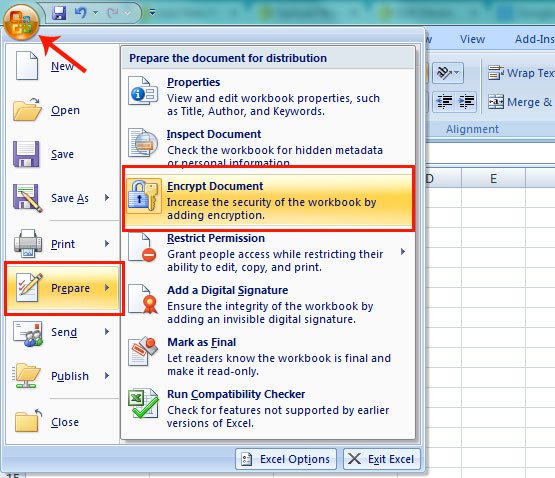
Open the Excel Document you want to set a Password on and click the Office Button located at the top left corner of the screen (as shown in the image).
- Click Prepare in the resulting dropdown menu
- Click Encrypt Document in the sub-menu
- Microsoft Excel will ask you to enter your desired password (set a password)
- Press OK or Hit Enter
- You’ll be asked to reenter the password (type the password again)
- Click OK and Save your Excel document
- Thats it!
Keep your Excel document’s Password in a safe place because if you lose or forget the password, it cannot be recovered.
Related Links
Leave A Comment