Most of us would remember times when a dual-pane interface was a must-have for a standard file management solution. Those who do would certainly appreciate Commander One looks and functionality. Those who do not should certainly give it a try and see for themselves what advantages such applications offer.

Mac’s Built-in File Manager Has Multiple Drawbacks
Mac OS X has its own built-in file management solution. Finder is good enough to perform basic operations and navigate your Mac’s content fairly quickly. However, there are multiple drawbacks associated with this file management tool, for example;
- Mac’s Finder has a single pane UI, While most users work with two catalogs when managing files – copy here, paste there, compare, check info, etc., and having an overview of both folders significantly simplifies things.
- Working with archives is not Finder’s strength either – the only format it supports is ZIP, but even with ZIP files the number of actions you can perform is rather limited – you cannot choose the ratio of compression and add or remove files to archived folders.
- Finder slows down when you are working with a large number of files, and so on. So if you are an active Mac user and would like to minimize time and effort spent on managing files you would be better off looking for another solution – be it an alternative file manager or apps for doing things Finder cannot.
Commander One Vs Other File Management Tools
There are a lot of File Management Solutions for Mac OS X, but till recently not many of them could satisfy the needs of those who prefer dual-pane solutions. Unlike Windows – their Total Commander has everything a user can think of – multiple formats support, file previewer, FTP client, etc.
Inspired by the functionality Total Commander offers, Eltima Software has developed Commander One. Those who switched from Windows to Mac will certainly appreciate it most – the app will look familiar and offer all you need for simple powerful way of managing files. Commander One was recognized as an analogue to Total Commander for Mac by Christian Ghisler himself. Check the official web-site of the creator of Total Commander.
Commander One Review
What Makes This Software so Unique?
First – and perhaps the foremost – a classic dual pane user interface. Use one panel as a working area, and the other one as a target for copy-move operations. You can open an unlimited number of tabs so you can manipulate more than one active and passive directory at a time. The app’s previewer enables you to view files of almost any format, including binary and hex.
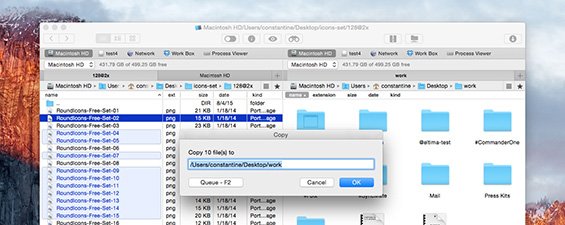
The other feature you should have a close look at is Search. It allows entering regular expressions as search parameters, they will be looked up not only in the titles but contents of files too, including archived files. Commander One features Spotlight integration, it is capable of searching not only local but remote disks too.
As for working with archives: although the free edition of Commander One – just like Finder – offers only ZIP support, it has significantly more options – archive, extract, open and edit ZIP folders by adding and removing files, etc.
Commander One Features (Free Edition)
- Three preview modes, including Brief mode missing in Finder
- Queuing file operations – to enhance your Mac’s performance
- Root Access – for users with system administrators rights
- Shortcuts & hotkeys assignment to any of your actions
- History and Favorites – for a quick access to folders visited recently or most frequently
- Hidden files display – press a button to view them
Commander One Pro
PRO Pack is a paid version of Commander One that offers additional benefits at a price of $29.95. Its handy features combine functionality of a few apps in one.
For example, Commander One Pro can certainly replace your paid archive utilities. It supports all commonly used archive formats such as ZIP, RAR, TBZ, TGZ, 7z and enables you to compress, extract files, add and remove files into archived folders, preview them without extraction, etc. Compressing RAR is not supported at the moment, but will be – pretty soon, according to the developers.
The app has FTP Client functionality; it is capable of quickly transferring files via FTP, SFTP and FTPS protocols in a secure way. Files can be uploaded and downloaded in several threads, this minimizes the time spent on the procedure. You can manage files stored on remote computers as if they were on your local drive.
Commander One mounts iOS and MTP devices, including photo & video camera, Android devices on a Mac with the help of a USB cable, so you can get access to their contents.
The app features a terminal emulator, displays a list of processes running in the system so you can quit any of them if required. If you feel like changing the looks of the app, there are a few Themes for you to choose from.
For the entire list of Commander One features check the developer’s web-site. You can check out Commander One PRO Pack’s functionality for 15 days – it is absolutely free.
Leave A Comment